How to Unsubscribe from SpotCrime Alerts
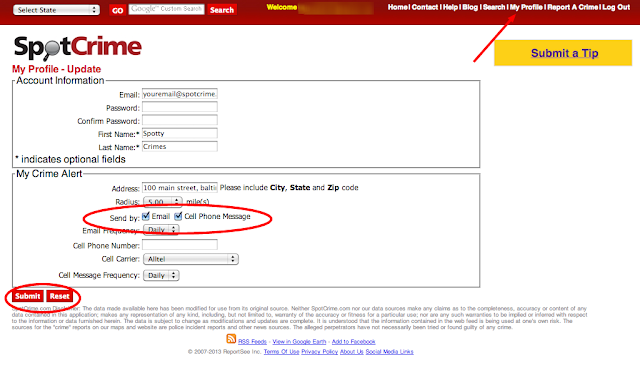
We get this request occasionally for email alerts and SMS (text) alerts. It's a fairly simple process. If you do unsubscribe, we hope it's because there is no more crime in your area ;) 1. To unsubscribe from SMS (text) messaging, log in to your SpotCrime account here . Copy and paste this URL into your browser if the link doesn't work for you http://spotcrime.com/login.php 2. Click on 'My Profile' in the upper right corner of the screen. The 'My Profile' page should look like this 3. Uncheck the 'Cell Phone Message' box. 4. Click the 'Submit' button at the bottom. Voil à ! You should no longer receive SMS texts from SpotCrime . You can also unsubscribed from email alerts at the profile page as well. Just uncheck the 'Email' box and then click 'Submit' (this is also a great place to update your address and radius) If that doesn't seem to be working, you can always contact us here . Just make sure to provide...
