How to Update or Change Your Address in your SpotCrime Profile
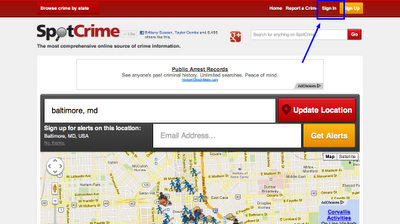
Our most common 'How to' question is how to update or change the address in your SpotCrime email alerts. We've recently posted a video tutorial of this 'How To' on YouTube (watch full video below), but here are some written directions. 1. You will first have to sign in to your SpotCrime profile. To do this, click 'Sign In' in the upper right hand corner of the screen at SpotCrime.com Note - even if you signed up for alerts through MyLocalCrime.com or SpotCrime.info , you will still have to sign in to your account through SpotCrime.com . Remember, both MLC and .info are powered by SpotCrime.com 2. At the Sign In screen , enter your Username and Password and click 'Login'. Your username is the email address that receives SpotCrime alerts. If you don't remember your password, just click 'Forgot your Password?' link and follow the directions. 3. After you've clicked 'Login', you will be taken back to the ...
