How to Update or Change Your Address in your SpotCrime Profile
Our most common 'How to' question is how to update or change the address in your SpotCrime email alerts. We've recently posted a video tutorial of this 'How To' on YouTube (watch full video below), but here are some written directions.
1. You will first have to sign in to your SpotCrime profile. To do this, click 'Sign In' in the upper right hand corner of the screen at SpotCrime.com
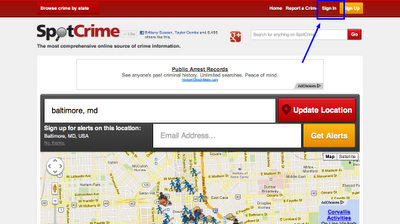 |
| Note - even if you signed up for alerts through MyLocalCrime.com or SpotCrime.info, you will still have to sign in to your account through SpotCrime.com. Remember, both MLC and .info are powered by SpotCrime.com |
2. At the Sign In screen, enter your Username and Password and click 'Login'. Your username is the email address that receives SpotCrime alerts. If you don't remember your password, just click 'Forgot your Password?' link and follow the directions.
3. After you've clicked 'Login', you will be taken back to the front page of SpotCrime, but this time, SpotCrime will have displayed a 'Welcome!' in yellow at the top of the screen. Click on 'My Profile'
4. The 'My Profile' link will lead you to your SpotCrime profile. From here, you can update your 'Account Information' and 'My Alert Information'. The 'My Alert Information' allows you to change or update your address, increase or decrease your alert radius, and even unsubscribe from alerts by unchecking the Email and/or Cell Phone Message check box (but why would you wanna do that ;)?) The 'Account Information' allows you to update your email address or change your password.
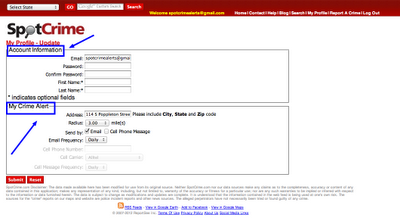 |
| Make sure to include a street number, street name, city, state, and zip code (and check the spelling) This helps our system accurately send you alerts for your area. |
5. After you are finished updating/changing your profile, make sure to click 'Submit' button and you can see 'Your profile has been updated' in bold on the screen. Voila! You've just updated your SpotCrime profile and alerts! If you have any questions, feel free to contact by clicking the 'Contact' link at the top of the page!
 |
| Don't forget to click 'Submit'! |
For the visual learners - here is a video tutorial explaining how to update your address in your SpotCrime alerts - (Note: this video was made before the frontpage redesign, but the directions in the video still work)
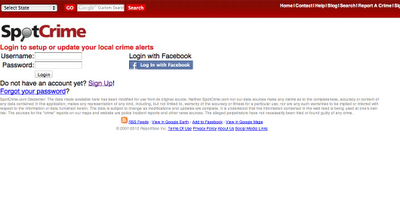




Comments
Does this mean I can only get emails for one neighborhood per registered email address? I would like to keep an eye on several neighborhoods where I'm thinking about buying a house. Thanks.